The holidays are just around the corner. That means kids will have plenty of time off from school and more time to play video games and download apps. Before handing over the controller or smartphone, be sure you know which games or apps are appropriate. Here are a few tips from ESRB to help make the holidays fun and entertaining!
- Check the rating – ESRB assigns age and content ratings for boxed video games and digitally delivered games and apps. For boxed games, look for the age rating on the front, with content descriptors on the back. For even more information, be sure to read the rating summary on our website or app, which provides a detailed description of the content. You can search for assigned rating information on esrb.org or download the free mobile app.
- Check the rating in digital storefronts – ESRB ratings are also assigned to digitally delivered games and apps in the Nintendo eShop, PlayStation Store, Xbox Store, Windows Store, Google Play, the Oculus Store, and more. In addition to the age rating and content descriptors, many digitally delivered games and apps include interactive elements that describe certain features including the sharing of the user's location, if digital goods can be purchased, if users can interact, or if unrestricted Internet access is provided.
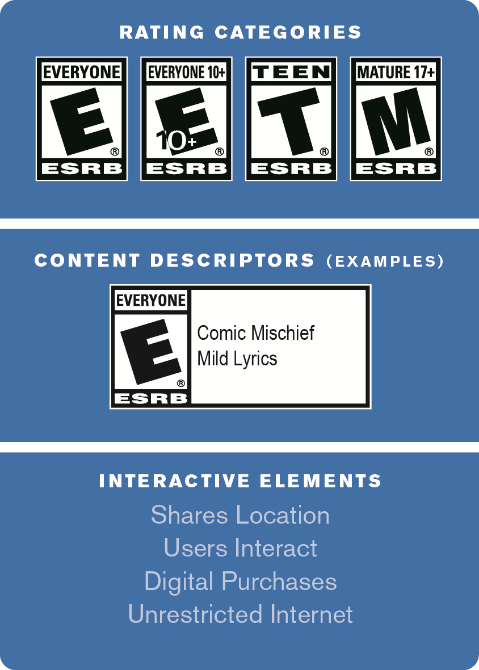
- Set parental controls – Most devices offer settings or controls that you can activate to manage what and how your kids play. They’re PIN-protected so once you set them, be sure that you never share your password with your kids or they can undo the controls.
- Set ground rules – You should discuss ground rules with your kids and agree which types of games are allowed. Also talk about time restrictions and how much they can spend on in-app/game content and who’s going to pay for it. It’s also a good idea to discuss whether they can play online multiplayer games and, if so, with whom.
- Window shop – Do a little homework before purchasing a game or letting your kids download an app. Review information printed on the game packaging or posted on the digital storefront page. Check reviews for more information, which in many cases will include screenshots, videos, and user comments.
- Have fun! – Join in on the fun! Pick up a controller and get in on the action. This will give you a better understanding of what your kids like about the games they play and the apps they’re talking about. It’s also a great way to spend quality time with the family.
With these simple tips, the entire family can enjoy a fun fall and holiday season!

